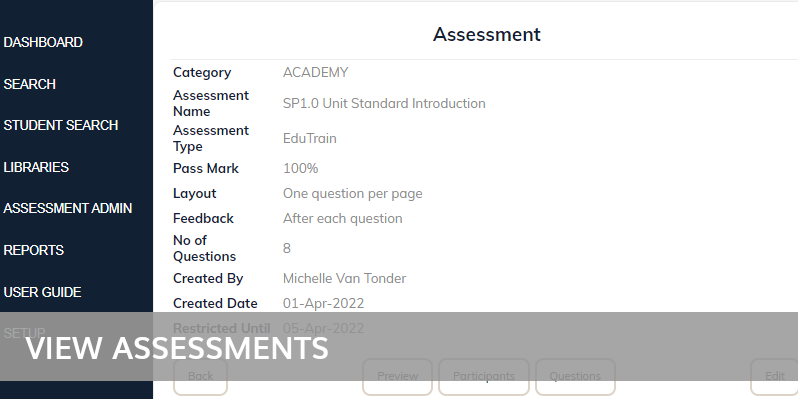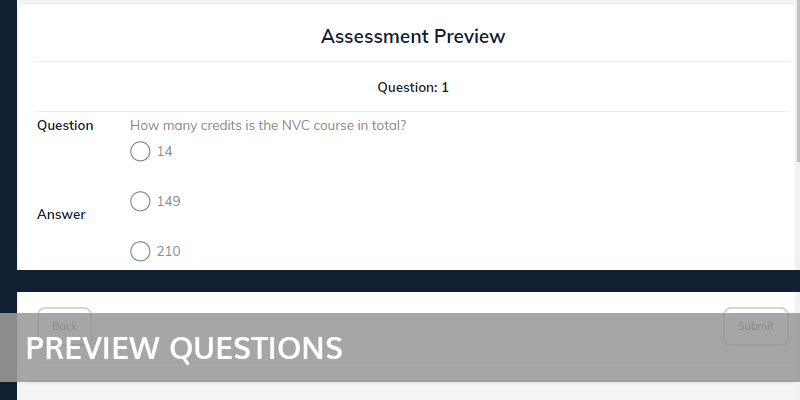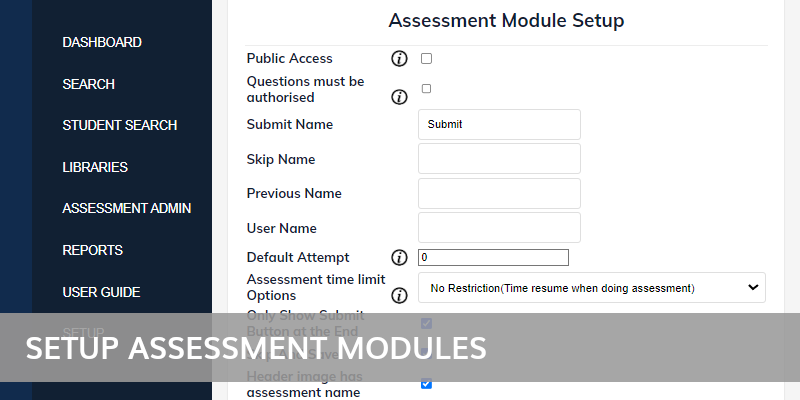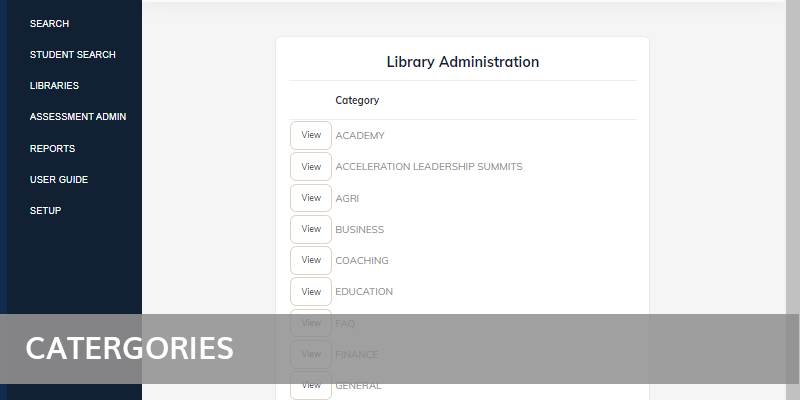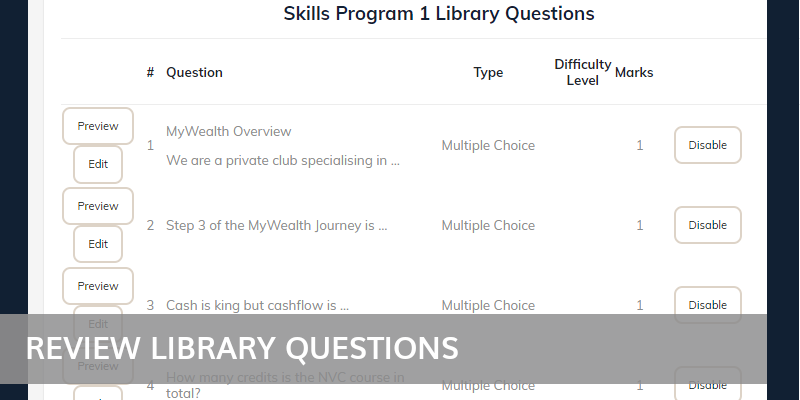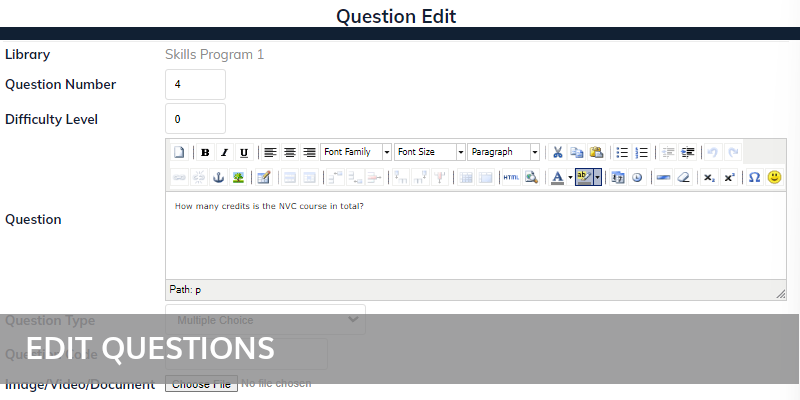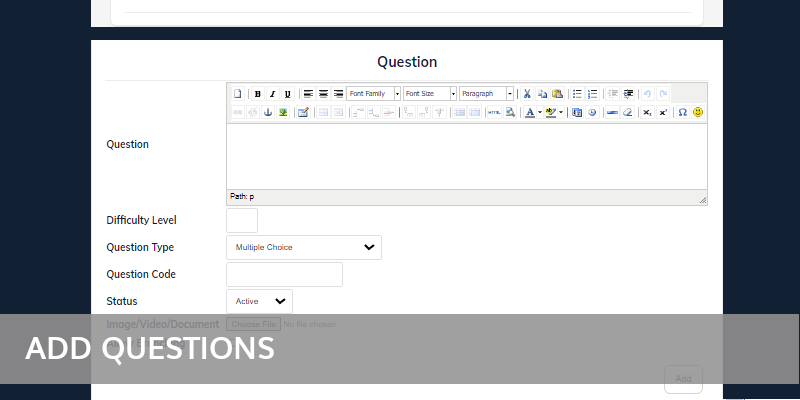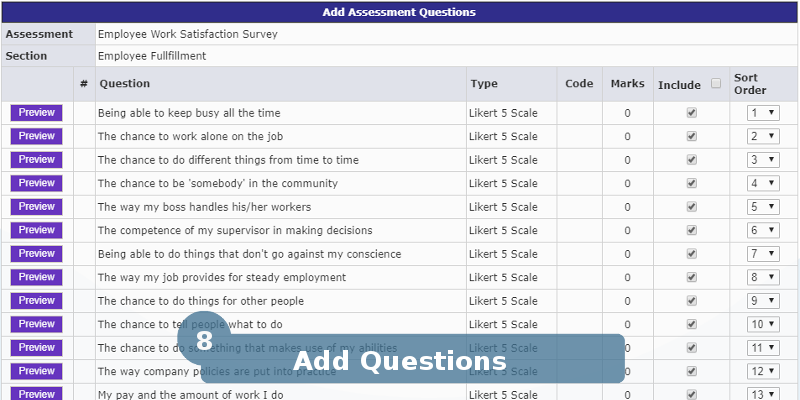Enterprise Learner Management System
Tailored for the Enterprise, providing induction and employee personal development plans with learning programmes, assessment and eLearning.
More
College Learner Management System
Created for colleges, to manage all student registrations and enrollments along with tracking of attendance, marks, finances and much more
More
Small Training Institution LMS
A classroom scheduling and booking system along with a CRM system to track leads.
More